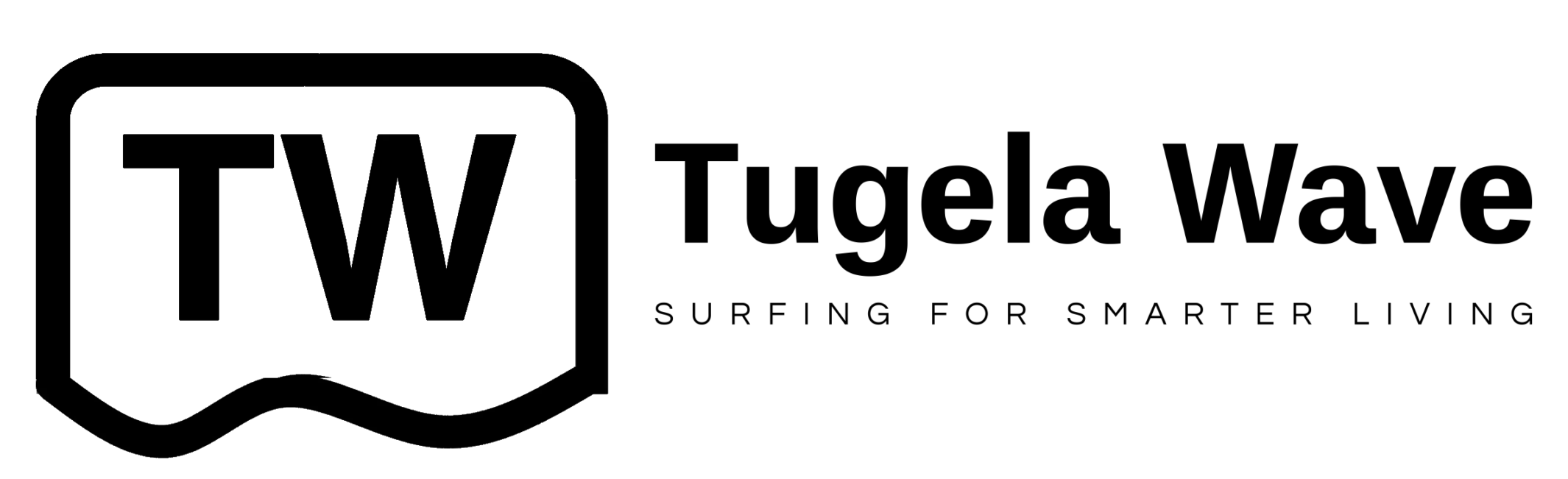To add some spice and entertainment in your life, Google TV has revolutionized the smart TV landscape with its sleek interface, voice-powered features, and seamless integration with Google’s ecosystem. If you’re in the market looking for a new TV, understanding how Google TV’s features enhance your viewing experience is crucial, as the features are getting updated in a regular basis.

We’re here to guide you through the decision-making process. In this article of Tugela Wave, we’ll explore the key features to consider when choosing the best Google TV for 2024, along with expert tips to help you make an informed choice. From display quality to smart home integration, connectivity options to voice control and app support, let’s find the perfect Google TV for your home entertainment setup.
The Ultimate Guide to Buying a Best Google TV
Display Compatibility: Picture Quality Matters
Your first consideration should be the display technology. The size, resolution, and color quality of your TV significantly impact your overall experience.
According to industry expert David Katzmaier from CNET, “It’s essential to look for a TV with at least 4K resolution, especially if you’re investing in a smart TV for streaming or gaming. 4K content is becoming the standard, and with Google TV’s integration with services like Netflix and Disney+, you’ll want a screen that can deliver sharp, detailed visuals.”
- Resolution: Ensure the TV has a 4K or 8K resolution if you want to future-proof your purchase. For regular viewing, a 1080p TV might suffice, but 4K is ideal for watching the latest movies and gaming.
- HDR Support: High Dynamic Range (HDR) can elevate your viewing with better contrast and color accuracy. Look for TVs that support HDR10, Dolby Vision, or HLG formats.
Google TV Interface: A Seamless User Experience
The interface is arguably one of Google TV’s most attractive features. It offers a clean, modern look that prioritizes personalized content recommendations, streamlining the process of discovering new shows or movies.
Brian Westover, Senior Analyst at PCMag, emphasizes that “Google TV’s user interface is incredibly intuitive and easy to navigate. Its personalized recommendations based on your watch history are one of the standout features, and it really helps you cut through the clutter of endless options.”
- Personalized Home Screen: The home screen curates content from various streaming services, eliminating the need to open individual apps. If you frequently watch Netflix or YouTube, Google TV brings these services to the forefront, tailoring suggestions based on your preferences.
- Voice Control with Google Assistant: Google TV comes with voice control features powered by Google Assistant, allowing you to search for content hands-free, control playback, adjust volume, and even manage smart home devices. This feature is especially helpful when you’re multitasking or when you don’t want to leave the couch.
Streaming Services and Apps: Access Everything You Love
From Google TV, you can access a wide variety of streaming platforms. Google TV supports almost all popular services such as Netflix, Amazon Prime Video, Disney+, YouTube, and many others.
Chad Allister, a tech consultant, notes that “Google TV’s strength lies in its integration with Google’s ecosystem, giving users effortless access to streaming content. However, it’s essential to ensure that all your go-to apps are supported on the platform.”
- App Availability: Google TV provides access to a comprehensive library of apps, such as Hulu, Peacock, or Apple TV+, are available.
- Seamless Integration: With Google TV, apps are integrated directly into the interface, making it easy to switch between different services without having to jump from one app to another.
Hardware and Performance: Speed and Stability Matter
A smooth, responsive performance is critical to enjoying any smart TV; so, look for the performance of processor and RAM, along with the storage before your buying decision, wait and take time if you are in indecision. The processing power behind Google TV ensures that everything runs smoothly, from switching between apps to streaming high-definition content.
Mike Andronico from CNN suggests that “If you plan on using your Google TV for gaming or multitasking, look for one with a robust processor and sufficient RAM. This ensures fast performance and a seamless experience when you’re switching between apps or handling heavy content like 4K videos.”
- Processor & RAM: High-performance hardware improves loading times and ensures a fluid navigation experience. Google TVs typically come with quad-core processors and ample RAM for smooth multitasking.
- Storage: While internal storage is not a major concern for most users (as Google TV doesn’t store content), having extra space for apps and software updates is important. Some models allow for external storage options.
Connectivity Options: Keep Everything Plugged In
In today’s connected world, having a wide range of connectivity options is essential. So, try to know the number of total connections you need. Google TVs come with multiple HDMI ports, Bluetooth, and Wi-Fi, allowing you to connect game consoles, sound systems, and other devices without hassle.
Tony Khoury, a senior product specialist at Best Buy, explains, “If you’re an avid gamer or use multiple devices, look for a Google TV with HDMI 2.1 support and a sufficient number of ports. This is essential for handling high-definition video, gaming consoles, and external devices.”
- HDMI Ports: Make sure there are enough HDMI ports for all your devices (like game consoles or soundbars). HDMI 2.1 is essential for 4K gaming with high refresh rates. All Google streaming devices require a TV or other display device with High-bandwidth Digital Content Protection (HDCP) 1.3 or higher built-in. HDCP 2.2 is required to support 4K content.
- Wi-Fi and Ethernet: For the best streaming quality, especially with 4K content, a fast and stable internet connection is crucial. Google TV supports both Wi-Fi and Ethernet connections, with newer models supporting Wi-Fi 6 for faster speeds. A high-speed internet connection of at least 20 Mbps connected to your TV is also recommended for better user experience.
Sound Quality: Enhance the Audio Experience
While many Google TVs offer decent built-in audio, a dedicated sound system can take your viewing experience to the next level. If you are a lover of best sound, Google TV may not suffice your demand. You, then, have to look for options available beyond the surface.
Laura Martin, an audio expert, suggests, “If you’re serious about immersive audio, consider investing in a soundbar or external speakers. Look for TVs with Dolby Atmos support for a rich, three-dimensional sound.”
- Built-In Sound: Google TVs often come with sound technologies like Dolby Atmos, which improves the depth and clarity of the sound.
- External Audio Options: If you prefer a more cinematic sound experience, consider purchasing a soundbar or connecting to a home theater system.
Smart Home Integration: Control Everything with Google Assistant
Do you have smart home devices? Google TV’s integration with Google Assistant makes it an invaluable addition to your setup. You can control lights, thermostats, security cameras, and more, all from the comfort of your couch.
Nick Pino from TechRadar points out, “Google TV stands out for how well it integrates into the Google ecosystem, including voice controls. If you already use Google Home devices, this seamless interaction is a significant advantage.”
- Google Assistant and Smart Home Control: Beyond entertainment, Google TV acts as a control hub for your smart home, letting you adjust lighting, temperature, and more without leaving your seat.
Gaming Features: For the Avid Gamer
If you’re into gaming, Google TV can be an excellent choice, offering features that enhance the gaming experience.
James Martin, an expert on gaming tech, advises, “Look for a Google TV that supports HDMI 2.1, variable refresh rates, and low latency for smooth gaming. Additionally, services like Google Stadia are built into the platform, offering a cloud gaming experience.”
- Gaming Features: For serious gamers, Google TV supports low latency modes, which are crucial for fast-paced games. HDMI 2.1 ensures compatibility with next-gen gaming consoles like the PlayStation 5 and Xbox Series X.
Finding the Right Google TV for You
Buying a Google TV means more than just getting a new screen—it’s about enhancing your overall entertainment experience. By considering factors like display quality, interface design, connectivity, sound, and smart home integration, you can select a Google TV that fits your needs. As experts suggest, future-proofing your purchase by prioritizing 4K resolution, HDMI 2.1, and smart features ensures that your TV will keep pace with evolving technology.
Take your time, weigh the features, and remember: a good Google TV will not just be a screen to watch content on—it will be the centerpiece of your entertainment ecosystem.